Customize your personal words by going to "Options" select "Typing and Language" and then select "Custom Dictionary".
Customize Profiles
Blackberry allows you to customize different profiles. . For example, you can create a "Movie Profile" to silence your phone in the movie theater or a "Game Profile" to make your phone the loudest while at the game.
 Blackberry Protect
Blackberry ProtectBlackberry Protect gives you the option to make the phone ring even if the phone is set to silent. You can also locate, lock or even wipe your phone if lost or stolen. Charging port broken? Use BlackBerry Protect to back-up your phone and restore it to the new device.
BBM Backup
While in BBM, hit the Berry "Menu" key, select "Options", scroll down to "Backup Management", select "Backup" and choose to backup to the memory card or a registered e-mail address.
Change your BlackBerry ID
Go to "Options", select "Device" and then click on "BlackBerry ID"
Faster BlackBerry
Option 1-- Go to "Options", click on"Security", select "Advanced Security Settings", click " Memory Cleaning" and hit "Clean"
Option 2-- From the home screen hold the "ALT" key, type LGLG when the log appears hit the "Berry" key and select "Clear Log"
Highlight multiple message
Hold The "CAPS" key and scroll over your messages to highlight, choose to delete them by pressing the "Berry" key and select "Delete"
E-Mail Issues
Try resending the "Service Books", Select "Messages", Hit the "Berry" Key and select "Email Account Management". Hit the "Berry" key again, select "Service Books" and then select "Send Service Books".
Jump to the Top or Bottom Of your Messages
Type "B" for Bottom and "T" for Top
To keep a message unread
Message and hold the "Atl" key and press "U"
Locate your BlackBerry PIN
Simply type "my PIN" as one word in any message field then hit "Space" and your PIN will appear
Locate Your BlackBerry Model and Operating System
Simply type "my ver" as one word in any message field hit "Space" and your model and OS will appear
Locate Your IMEI
In "Universal Search" type *#06#
Change Signal Bars to Numbers
In "Universal Search" Hold the "Alt" key and type NMLL (and a second time to return it to bars)
Soft Reset
Manage Home Screen Panels
Control whether or not panels are used on the BlackBerry OS7 home screen.
1. On the home screen, press the "Berry" key and select Manage Panels.
2. Select or clear the checkbox for each panel.
3. Press the "Berry" key and select Save.
Add Music, Pictures and Videos to the Home Screen
1. Go to a website or highlight an item icon
2. Press the "Berry" key and select "Add to Home Screen".
Insert a period
Press the space key twice. The next letter is capitalized.
Insert an (@) sign or a period (.) in an email address field
Press the Space key.
Capitalize a letter
Press and hold the letter key until the capitalized letter appears.
Turn on and Off CAP lock
To turn on press the "Alt" key and the right "Shift" key.
To turn off, press the left or right "Shift Key".
Type a symbol
Press the "SYM" key on the keyboard. Type the letter that appears below the symbol.
To Type the alternate character on a key
Press the "Alt" key and the character key.
Type an accented or special character
Press and hold the letter key and on the trackpad, slide your finger left or right. For example, to type ü, press and hold U and slide your finger left until ü appears. Release the letter key when the accented or special character appears.
Type a number in a text field
Press and hold the Alt key and press the number key.
Turn on/off NUM lock
Press the Alt key and the left Shift key.
To turn Off NUM lock, press the left Shift key or right Shift key.
Highlight a line of text
Press the left "Caps" key or right "Caps" key and on the trackpad, slide your finger up or down.
Highlight text character by character
Press the left "Caps" key or right "Caps" key and on the trackpad, slide your finger left or right.
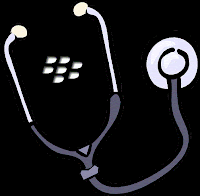
Copy highlighted text
Press and hold the "Caps" key and scroll to highlight then click the trackpad and select "Copy"
Paste Text
After you "Copy" click the trackpad and Select "Paste"
Check storage space
On the home screen or in a folder, click the "Options" icon. Click "Device" then "Storage"
Close any apps you're not using
In an app, press the "Berry" key and select "Close" or press the "Escape" key until the home screen appears.
Set a Password
On the home screen or in a folder, click the "Options" icon. Click "Security" then "Password".
Encrypt contacts and files
On the home screen or in a folder, click the "Options" icon. Click "Security" then "Encryption".
Back up your BlackBerry data to a media card
On the Home screen, click the "Setup" icon. In the setup section, click "Device Switch" then "Save Data".
Set up a speed dial for a contact
From the home screen press and hold the key that you would like to assign a speed dial to.
Insert a plus sign (+) when typing a phone number
Press O.
Mute a Call
Tap mute on the screen or hit the button between the volume buttons
Speaker Phone On/Off
Press the speakerphone symbol ($) on the keyboard.
Add an extension to a phone number
Press the "Alt" key and X. Type the extension number.
Delete browsing history and clear the cache
On the home screen, click the "Browser" icon. Press the "Menu" key click "Options". Go to the clear browsing data section.
Combine Text and E-Mails together.
On the home screen, click the "Messages" icon hit the "Berry" key and select "Inbox Management" and check "Text messages"
Hide Sent Messages
On the home screen, click the "Messages" icon hit the "Berry" key and select "options" then select "Message Display and Actions" and check "Hide Sent Messages"
How long are messages Kept
On the home screen, click the "Messages" icon,, hit the "Berry" key, select "Options", select "Message Display and Actions". Scroll all the way to the bottom and choose your preference "15 days-forever"
Play the next audio file
Press and hold the "Volume Up" key on the right side of your BlackBerry.
Play the previous audio file
Press and hold the "Volume Down" key on the right side of your BlackBerry.
Turn on the audio boost feature
If you're using a headset, Press the "Volume Up" key until the audio boost feature turns on.
Shortcuts On Pictures
Zoom in Press I
Zoom out Press O
Pan up Press 2
Pan down Press 8
Pan right Press 6
Pan left Press 4
Rotate Press L
HELPFUL SHORTCUTS
ALT-CAP-H
Zoom in Press I
Zoom out Press O
Pan up Press 2
Pan down Press 8
Pan right Press 6
Pan left Press 4
Rotate Press L
HELPFUL SHORTCUTS
ALT-CAP-H
Displays your Device Info
ALT-CAP-DEL
Performs a Soft Reset (like taking out the battery)
ALT-L-G-L-G
Displays the Java™ event log. (Clear Log)
ALT-N-M-L-L
ALT-N-M-L-L
Switches the signal strength from bars to a numeric value.(and a second time to return to bars)
ALT-JKVV
Display cause of PDP reject
ALT-VALD
ALT-VALD
In address book list Validate the data structure and look for inconsistencies
ALT-RBLD
In Address book list, Force a data structure rebuild
ALT-RBVS
In Web Browser Any HTML/WML webpage View web page source code








