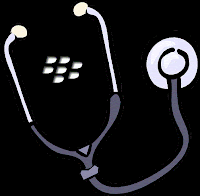The Market has just gotten bigger, A few years ago many kids did not own cell phones and those that did used it for messaging and phone calls. Now that apple has made a "Smartphone" (a smartphone that cant mulitask is not that smart to me) added 1000's of games you see the kids wanting them more which would increase the Market by double. When mom is at the store getting a new phone she is influenced by her children Iphone Android look Angry Birds. Mom thinks the phone would come in handy to keep the kids entertained. Dad on the other hand has his Blackberry on his waist looking at me saying all that is is a toy. I cant say this for everyone but me being in sales ALL over the country for the past 7 years I cant say what I have seen. When I look around in a mall I see dad with a Blackberry mom Iphone and the kids Iphone on average the mom has the Iphone to entertain the kids dads uses it for work, 90% of the time the kids will have the Iphone because its "Cool" so the average family you might see 1 Blackberry to maybe 3 Iphones. 5 yrs ago that same family would have had 1 Blackberry and 1 Iphone the kids would have never owned a phone. I have not seen anyone who does real business give up on BlackBerry, I still till this day see the Apple products being banned in countries due to lack of security and BlackBerry being the only certified device for government use in others.
The difference I see is 2 completely different companies after 2 different markets. now we see apple trying to be more like blackberry with its work apps and email clients and you see blackberry being more like Iphone giving apps that include games and more social apps compares to mostly business apps. BlackBerry was for Business only. Iphone was for fun cool apps. BlackBerry has never changed what changed was Apple and Android trying to merge the fun and business together so that the device could work both ways. RIM has stood strong to keep it professional, and most of all secure. Till this day we dont see goverment officials like the local law enforcement, FBI or CIA, We also don't see professional business men like CEOs jumping ship for angry birds. I have worked out on the field and from REAL business customers I always seem to get the point to apple and say thats nothing but a toy full of games. No battery life, email is not that reliable when u compare it to a Blackberry. When you want to work at work you get a Blackberry when you want to play at work you get an Iphone I have done my research to back up my points so please take the chance to read these key facts
an interesting statistic from a study discovered that 38% of teenagers will buy apps from the application for their phones whereas only 25% of adults purchase these
Blackberry has never lost the business customer they lost the teens who want apps. you will see more celebrities with Blackberry over Iphone because they need to be connected and not just have fun that does "cool" things and is mainly a fashion statment
almost 20% of children aged 5 to 7 use a cell phone. Younger children are also getting in on the act. “It’s very common to observe what we call the ‘pass-back’ effect, where the parent passes their own device to the child," It makes sense since parents devices like phones have always been amongst children’s favorite ‘toys’, and as the devices become more functional for adults they simultaneously get more fun for kids.”
Currently, there are over 3,400 education apps available for download at the iTunes store, with a large number of them targeted for children between the ages of two and five. Take note that the top selling iPhone education app continues to be Wheels on the Bus and that “13 of the 20 top paid apps in this area are clearly child-directed.”
 In 2004, 45% of teens had a cell phone; by 2009, it was 75%.
In 2004, 45% of teens had a cell phone; by 2009, it was 75%.The fastest growth has been among younger teens:
In 2004, just 18% of 12 year olds had a cell phone, compared • to 64% of 17 year olds.
In 2009, 58% of 12 year olds had a cell phone, compared to 83% of 17 year olds.
Mobile phone usage is also growing rapidly among younger children. 20% of U.S.
children ages 6-11 currently own a cell phone, up from 11.9% of children in 2005
U.S. teens ages 13 to 17 send or receive an average of 3,146 text messages a month, and kids 12
and under send 1,146 texts per month.
Just over half of teens (51%) own a portable gaming device like a PSP or a Gameboy. Younger
teens are more likely to have them (66% of 12-13 year olds, compared to 44% of 14-17 year olds)
Kids can use these devices to download TV shows and movies, surf the web, listen to music, and
send instant messages.
Not only that but ever company loves to bost how big there applications store is, when really you can grab and Iphone or Android device and search calculator, you will find 100's upon 100's of calculator apps. How many calculators do u need? same goes for note taking or alarm clock. there are 1000's of apps that are just duplicates but many of the customers don't see it that way. makes me wonder???
Blackberry made cell phones staright business. Apple made the cell phone for kids giving them the access to the internet unsupervised
In 1985, there were about 200,000 cell phone subscribers in the United States. Today, there
are more than 286 million subscribers, and nearly 9 in 10 (87%) Americans own a cell